ADVERTISEMENT
FBVidSave – Download Facebook Videos Instantly
Easily download Facebook videos in HD and SD quality with FBVidSave. No login required. Fast, free, and compatible with all devices – just paste the link and save your favorite videos!
ADVERTISEMENT
ADVERTISEMENT
In today’s digital world, scrolling through Facebook often leads to discovering compelling videos—funny clips, emotional stories, DIY guides, or must-see performances. You want to save them: rewatch, share offline, or use them for projects. But official Facebook download tools? They’re limited, inconsistent, and often don’t offer the quality you want. That’s where FBVidSave comes in: a fast, free, no-login, and device-friendly online downloader that lets you grab Facebook videos in HD or SD quality with a simple link paste.
Why Download Facebook Videos?
Before exploring how to use download Facebook videos free, it helps to motivate why offline access matters:
-
Offline Viewing Anywhere Whether you’re commuting, traveling, or stuck in a low‑connectivity area, you shouldn’t miss that clip. Offline access means you can watch on the go—anytime, anywhere.
-
Media for Projects & Collections For digital creators, educators, or hobbyists, videos can be powerful assets. Downloaded clips help compile video essays, tutorials, and class materials—fast.
-
Share or Repost Conveniently Direct links can expire. Downloaded videos are yours to share on messaging apps, embed in presentations, or repost (always respecting copyright and fair use).
-
Backup & Preserve Content Some creators delete videos over time. Downloading ensures you have your favorite memories or content safe, especially if it’s from a private page you follow.
What Is FBVidSave?
FBVidSave is an easy-to-use, browser-based tool for downloading Facebook videos. Here’s what sets it apart:
- HD & SD Quality Options: Choose the resolution that fits your need.
- No Login Required: No Facebook authentication or account tie-in.
- Fast & Lightweight: Minimal wait time; no bulky software.
- Free Forever: No paywalls, subscriptions, or hidden fees.
- Cross-Device Compatible: Works on phones, tablets, laptops—on any browser.
Under the hood, This tools grabs the video stream directly from Facebook’s servers. It presents download links in clean format—select your quality and click to save. Simple.
Supported Devices & Browsers
Website works everywhere:
- Desktop OS: Windows, macOS, Linux
- Mobile OS: iOS, Android
- Browsers: Chrome, Safari, Firefox, Edge, Opera
- No App Needed: As long as your browser supports video downloads
Because the tool is web-based and relies only on a URL and stream access, it’s universally compatible.
Choosing Between HD and SD
Quality matters, but so does file size. Here’s how to decide:
-
HD Download:
- Pros: Crisp visuals, great for large displays and repurposing.
- Cons: Bigger files, slower downloads, more storage used.
-
SD Download:
- Pros: Lightweight, faster, ideal for quick offline viewing.
- Cons: Lower visual clarity, not ideal for editing.
Your workflow determines the choice:
- Long-term archived video? HD.
- Phone offline viewing or slow connection? SD.
Many users opt to download both for flexibility.
Advanced Tips & Tricks
Make the most of tool to download Facebook videos with these advanced suggestions:
Downloading Facebook Live Videos
FB live streams are downloadable too, once the stream ends. Grab the URL and proceed normally.
Batch Downloading
Although online Facebook video saver doesn’t natively support batch downloading, smart users open multiple device tabs—grab links from Facebook, queue them, and download one by one.
Rename & Organize Files
Facebook video file names may be long and cryptic. Rename files with creators’ names or content descriptions (“DIY_Desk_Lamp_Facebook_HD.mp4”) and organize them in folders.
Embed in Projects
Downloaded MP4s can be dragged into PowerPoint, Keynote, editing tools (Premiere, Final Cut), or managed in storage/cloud backups.
Caption & Subtitles
Captions aren’t downloaded by default. To capture them:
- Play the video with captions.
- Use screen recorder software to capture the playback.
- Or manually transcribe if needed.
TikTok & Instagram Style Conversion
HD/SD Facebook video grabber only downloads MP4s. If needed, convert to vertical format or other aspect ratios using free tools like HandBrake or cloud services.
Keep It Legal & Ethical
Always respect copyright. Use downloaded videos for personal, educational, or fair-use purposes. Don’t redistribute or monetize without permission.
Quality & Speed: What You Can Expect
Web-based Facebook downloader taps Facebook’s CDN for downloads, so:
- Speed: Depends on your internet – lightning-fast for quality connections.
- Resolution Available: Typically 720p for normal uploads; high-res (1080p+, 2K) possible if originally uploaded in high resolution.
- Reliability: Most videos are accessible. Rare cases where Facebook’s privacy settings block them.
Occasionally, videos may be unavailable due to privacy changes or location restrictions.
Comparison: FBVidSave vs. Other Tools
There are many online Facebook downloaders. Here’s how free video download tool for Facebook stands out:
| Feature | FBVidSave | Other Tools |
|---|---|---|
| No Login | ✅ | Often ❌ |
| HD & SD Options | ✅ | ❌ (SD only) |
| Speed & Performance | Fast | Varies, may be sluggish |
| No Ads/Popups | Clean UI | Many ads |
| Privacy/Tracking | Zero sign-up | Sometimes trackers |
| Device Compatibility | Universal | Some excluded on mobile |
| Free Forever | ✅ | Ads/subscriptions trap |
Troubleshooting Common Issues
Issue 1: Video Link Not Working
- Verify the URL structure (should include
/videos/or similar). - Make sure the video isn’t deleted or private/friends-only.
Issue 2: No HD Option
- Might be only uploaded in SD; no HD available.
- Refresh or try again later if still processing.
Issue 3: Download Fails or Hangs
- Check internet connection.
- Use Incognito/Private mode to avoid interfering extensions.
- Try another browser.
Issue 4: Mobile Device Doesn’t Save File
- iOS may “download” but not auto-save to Photos. Use the Files app to access it.
- Android downloads to storage; retrieval via file manager.
Issue 5: Privacy Settings Prevent Access
- If Facebook limits visibility by region or age, platform to save Facebook videos may block access too.
Backing Up & Organizing Your Video Library
Once you’ve downloaded content:
Local Organization
- Create folders by theme: e.g., “DIY DIYs,” “Fun/Fails,” “Music Clips.”
- Rename files clearly. Example:
JohnDoe_GuitarCover_HD.mp4.
Cloud Storage
- Upload to Google Drive, Dropbox, or iCloud.
- Use tags or nested folders.
- Share selectively when needed.
Video Catalog Software
- For large libraries, apps like VLC or Plex allow metadata tagging and playback across devices.
Staying Current: Facebook Changes & Updates
FBVidSave keeps pace with Facebook’s frequent changes behind the scenes. Still, occasional hiccups may occur:
- Site Design Updates: Facebook sometimes tweaks URL formats. This tool updates solves these fast.
- New Privacy Options: More granular privacy means some clips inaccessible.
- DRM or Stream Encryption: Rare cases where Facebook encrypts media streams.
- Bot/Anti-Scraping Detection: If FB flags heavy bot activity, the downloader may stall temporarily.
The team monitors Facebook updates and rolls out fixes in days—giving you consistent performance.
Terms, Safety & Privacy
- 100% Free & Ad-Supported: The site may display minimal, non-invasive ads. No paywalls.
- No Sign-Up or Tracking: It avoids collecting your personal info—no email, no account.
- SSL Encryption: All traffic is secured—your paste, downloads, and IP stay protected.
- Privacy Respect: Only publicly available video content is accessed.
Step: Real-World Scenario
You’re Riding the Metro in Tokyo, no Wi-Fi, but you just found an inspiring FB motivational video. In the station bathroom stall, you:
- Copy the video link from Facebook App.
- Open safari, go to the service.
- Paste link, fetch links.
- Grab HD version (approx. 15 MB).
- Listen later during the ride—no buffering, no data.
All without logging in, installing anything, or revealing your identity.
Alternatives & Complementary Tools
- 4K Video Downloader: Desktop app that supports many platforms, including Facebook.
- SaveFrom.net: Generic downloader; offers YouTube, Facebook, Instagram—but up to 480p quality.
- Browser Sideloaded Extensions: Eg. “Video Downloader PLUS.” Convenient but risky—privacy, approval, platform shifts.
- Screen Recording: Foolproof, but inferior quality and no direct audio track.
The platform holds its own—fast, focused, and reliable.
Future Updates Roadmap
As feedback rolls in, expect:
- Batch Download Mode – Queue multiple links at once.
- Audio-Only Extractor – Save video as MP3.
- Bookmarklet Snippet – Click-to-download without visiting the site.
All updates will remain free and no-login.
Tips for Smart Use
- Respect Creator Rights: Always credit or link back.
- Offline Doesn’t Mean Public: Think about privacy when re-sharing.
- Keep Software Updated: Malware hides in fake downloaders—stick with trusted sources.
- Test Format Compatibility: Most saved files are MP4—compatible with major media players.
Community Feedback & Reviews
Users say (paraphrased):
“Finally, a downloader that doesn’t force me to log into Facebook!” “HD quality downloads without hassle—love that!”
If you run into issues, head to the Contact page—it’s actively maintained.
Summary & Bottom‑Line
- FBVidSave offers an unmatched experience: Fast, free, no-login, HD+SD, cross-device.
- Ideal for offline viewing, educational use, creators, and archive fans.
- Just paste the video link, pick quality, and download instantly.
- Plus: future features planned—including audio mode, batch download, and more.
Final Thoughts
In an era where viral videos come and go, having them on hand—offline or archived—can matter: for memory, enjoyment, or productivity. The downloader bridges the gap between online discovery and personal libraries. It respects your time, your data, your privacy. And it stays simple—no logos, no hoops, just link.txt → video.mp4.
Download HD. Download SD. Store. Watch. Share your way.
To get started, head straight to This website, paste your link, and click Download. It takes just one minute—the kind where you click, wait, and boom: video saved, offline and ready.
How to use FBVidSave.com
To download a Facebook video with get Facebook videos online, follow these simple steps:
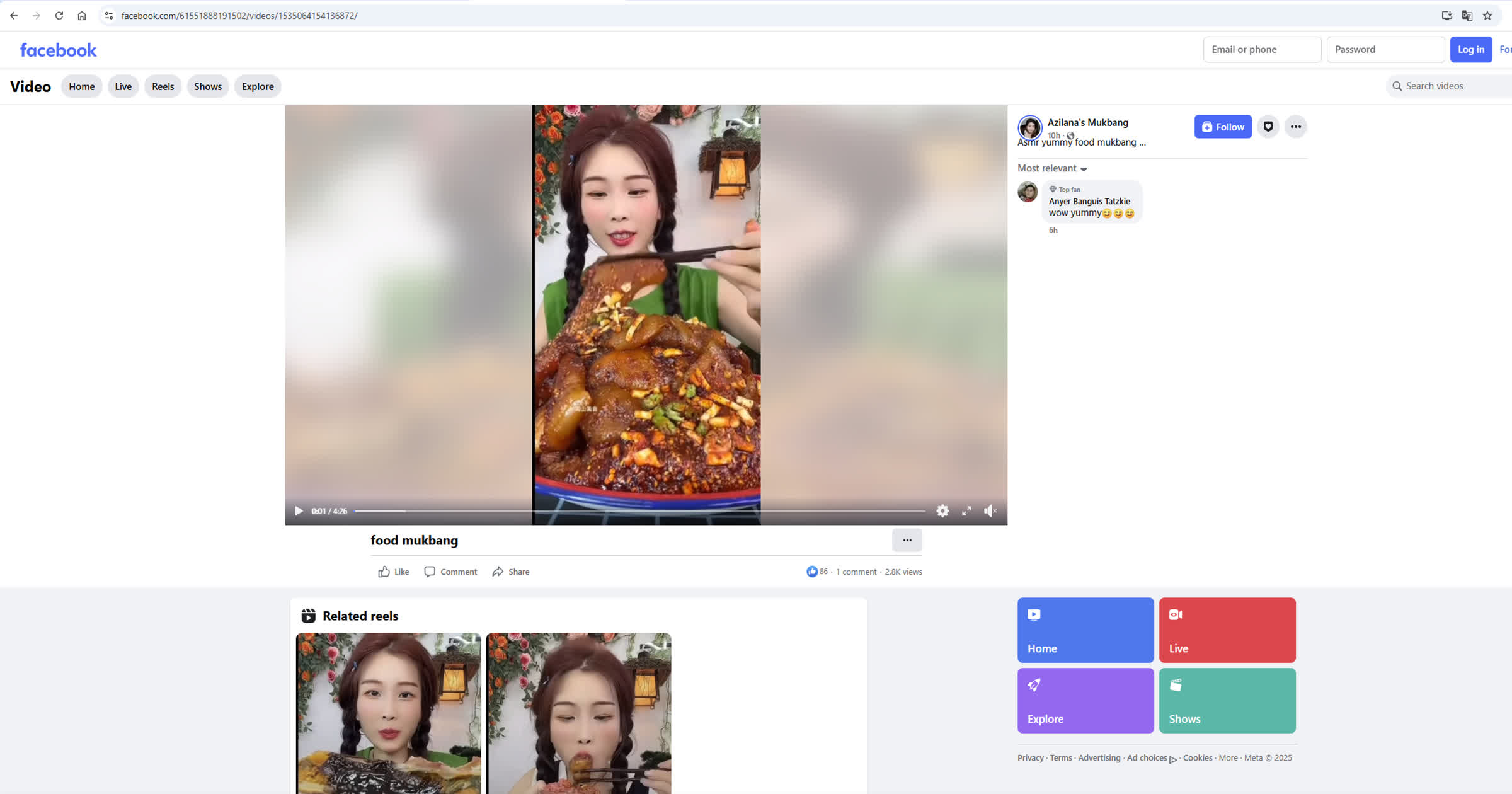
Copy Facebook Video Link
Go to Facebook and find the video you want to download. Copy the video link from the address bar or via the Share > Copy Link option.
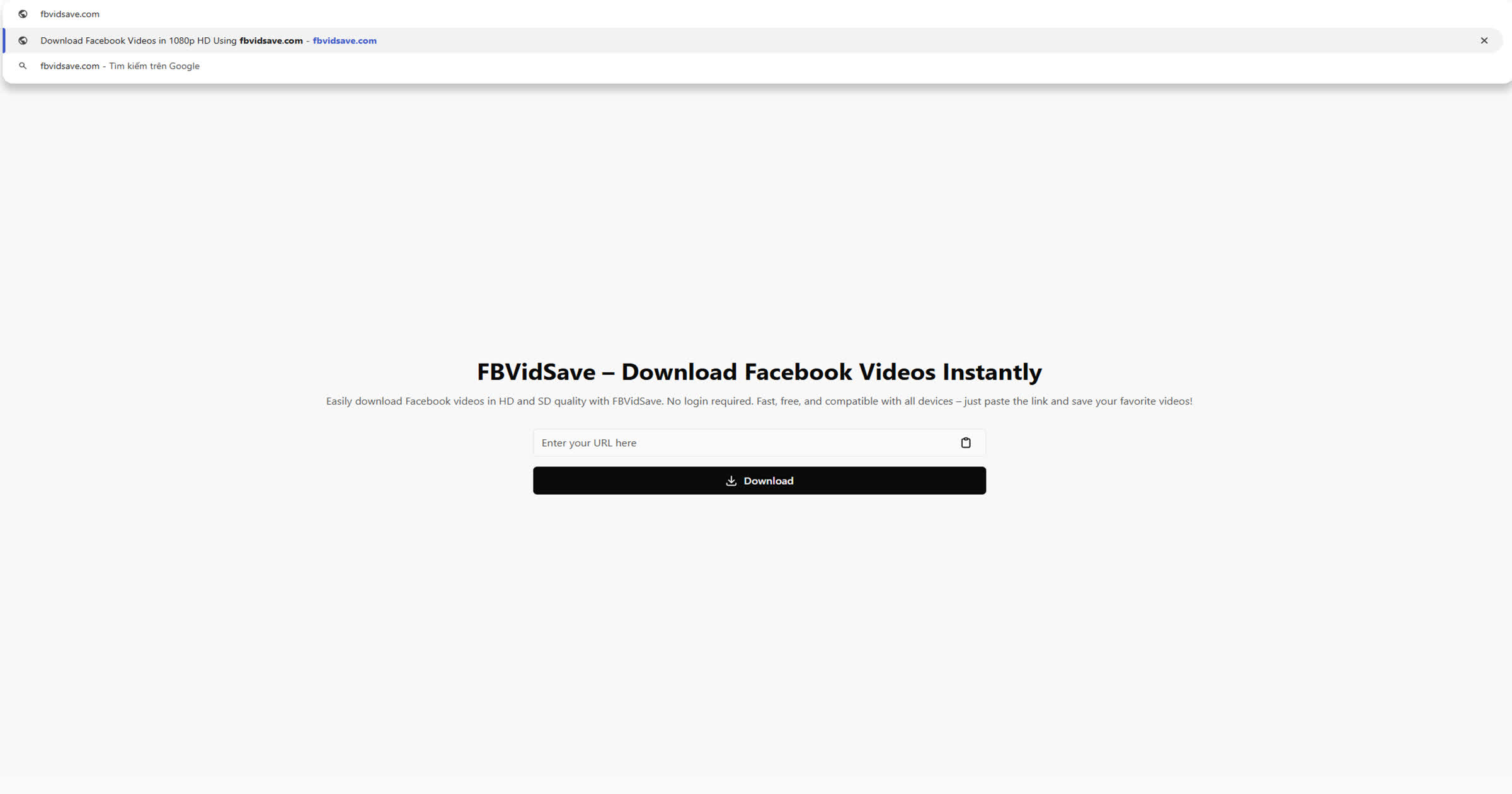
Open FBVidSave
Visit FBVidSave.com using your browser on any device – phone, tablet, or desktop.
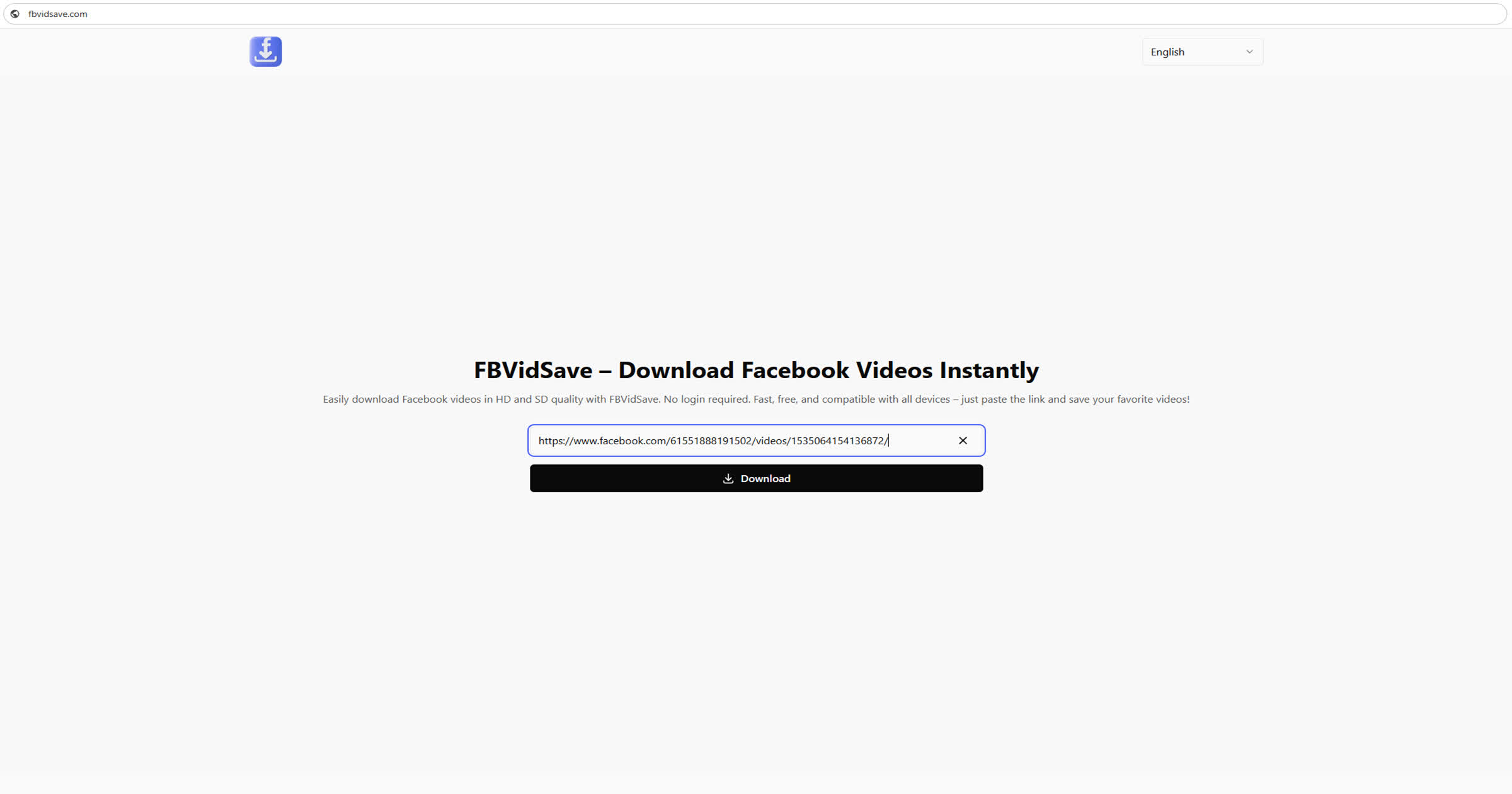
Paste Video Link
Paste the copied Facebook video link into the input box on the homepage.
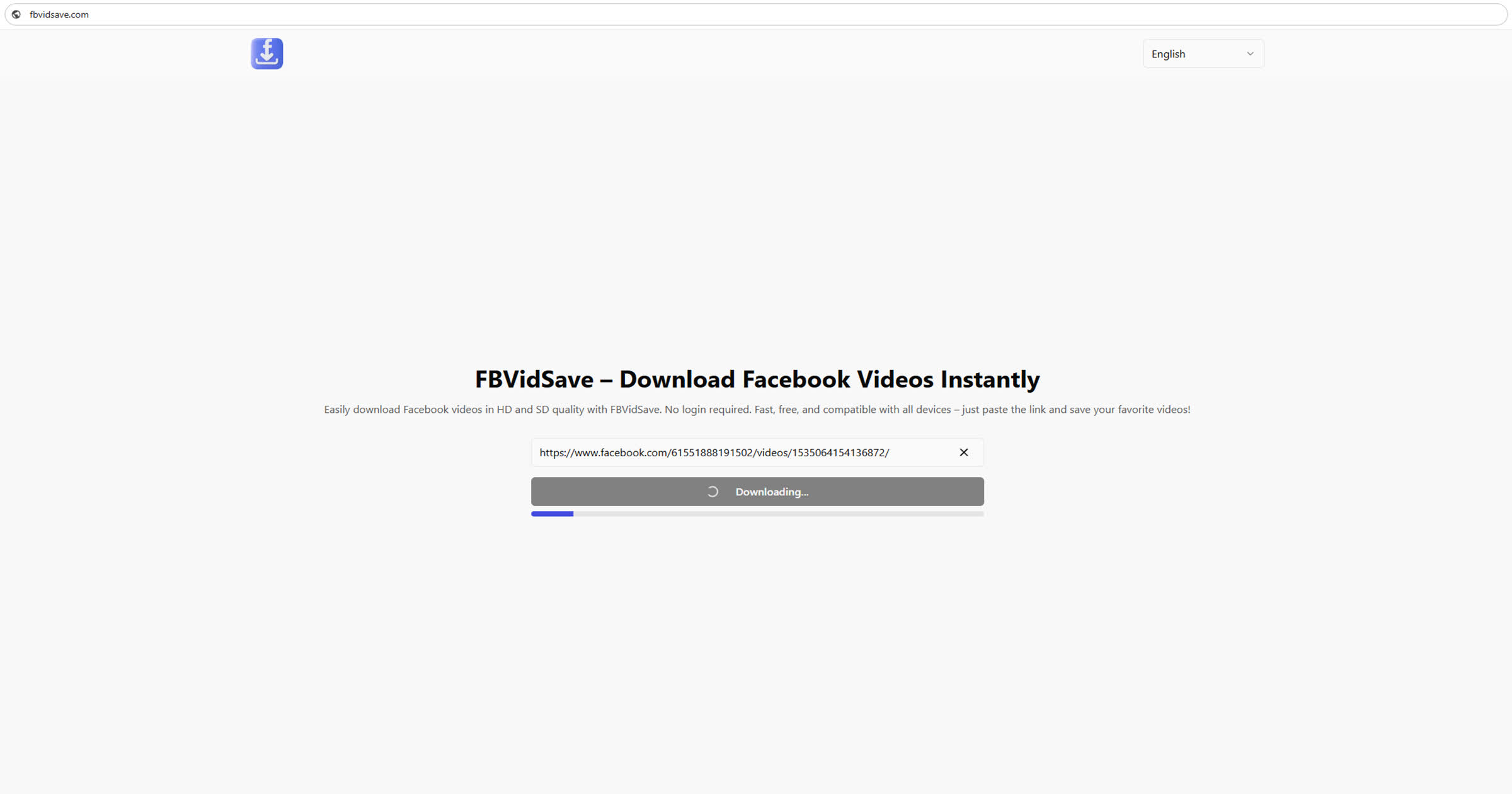
Click Download
Click the 'Download' button next to the input box to start processing the video.
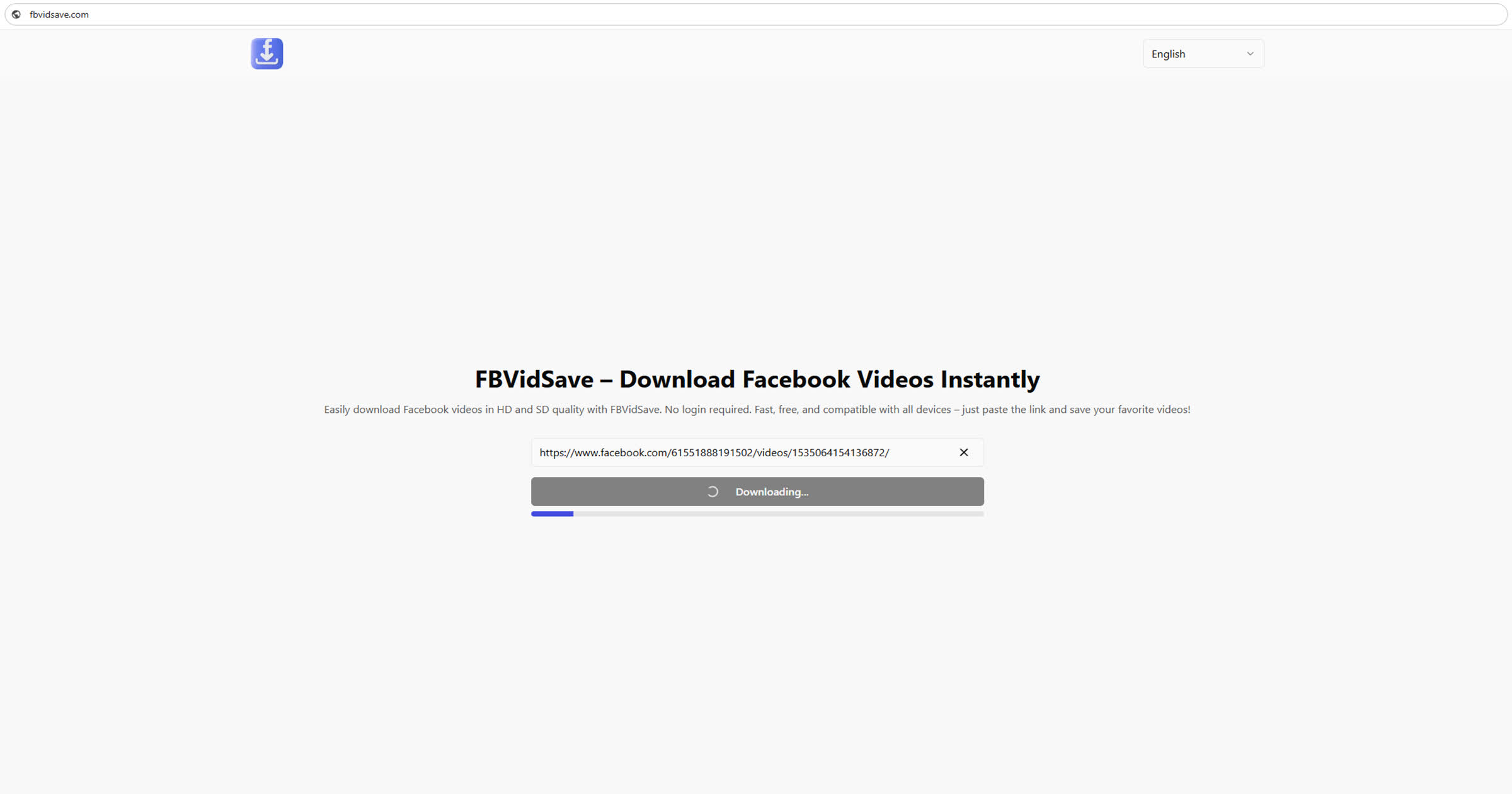
Processing Video
Wait a few seconds while Facebook HD video download made easy fetches the video data.
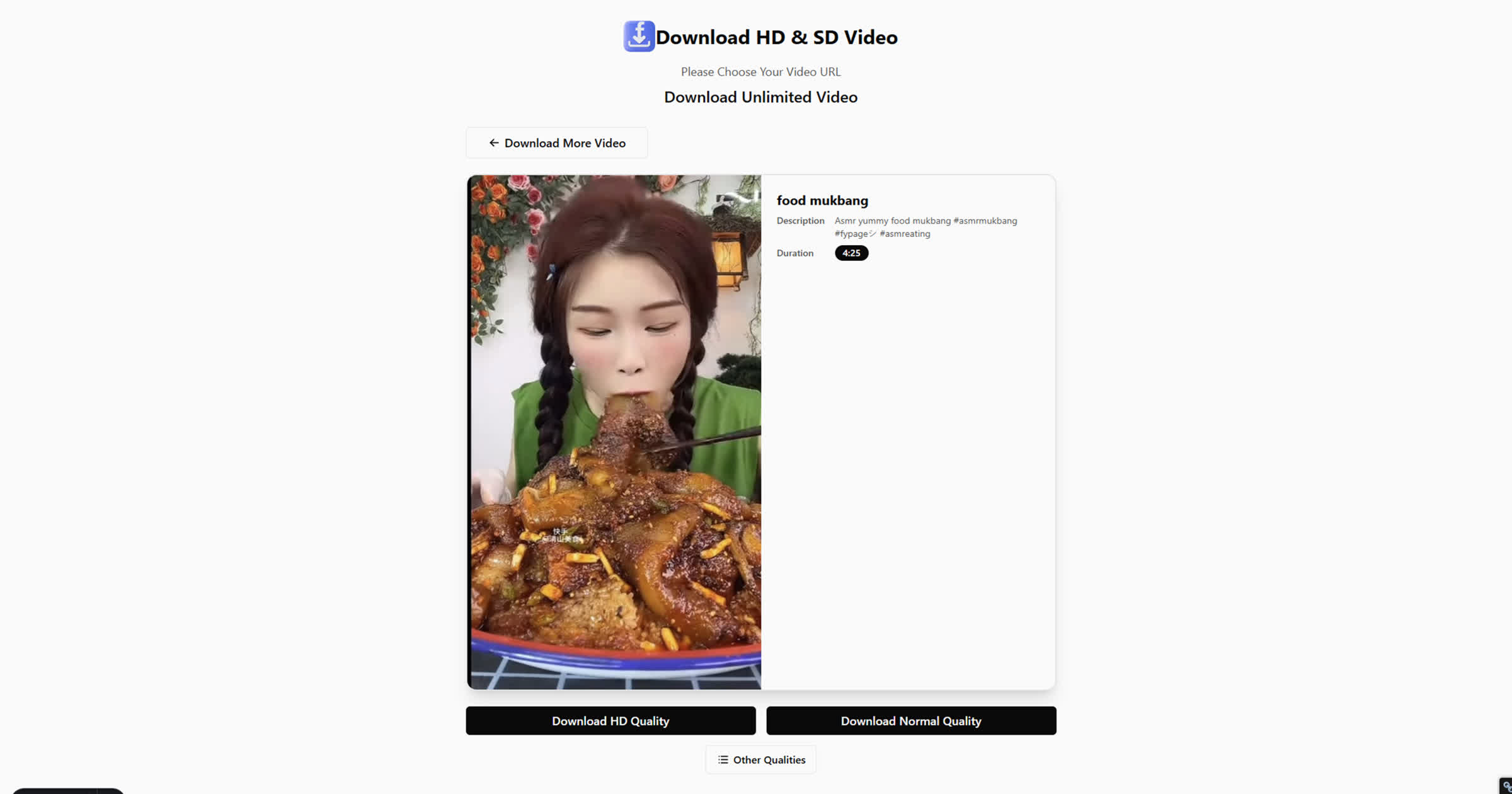
Select Video Quality
Choose your preferred video quality (HD or SD) from the list of available options.
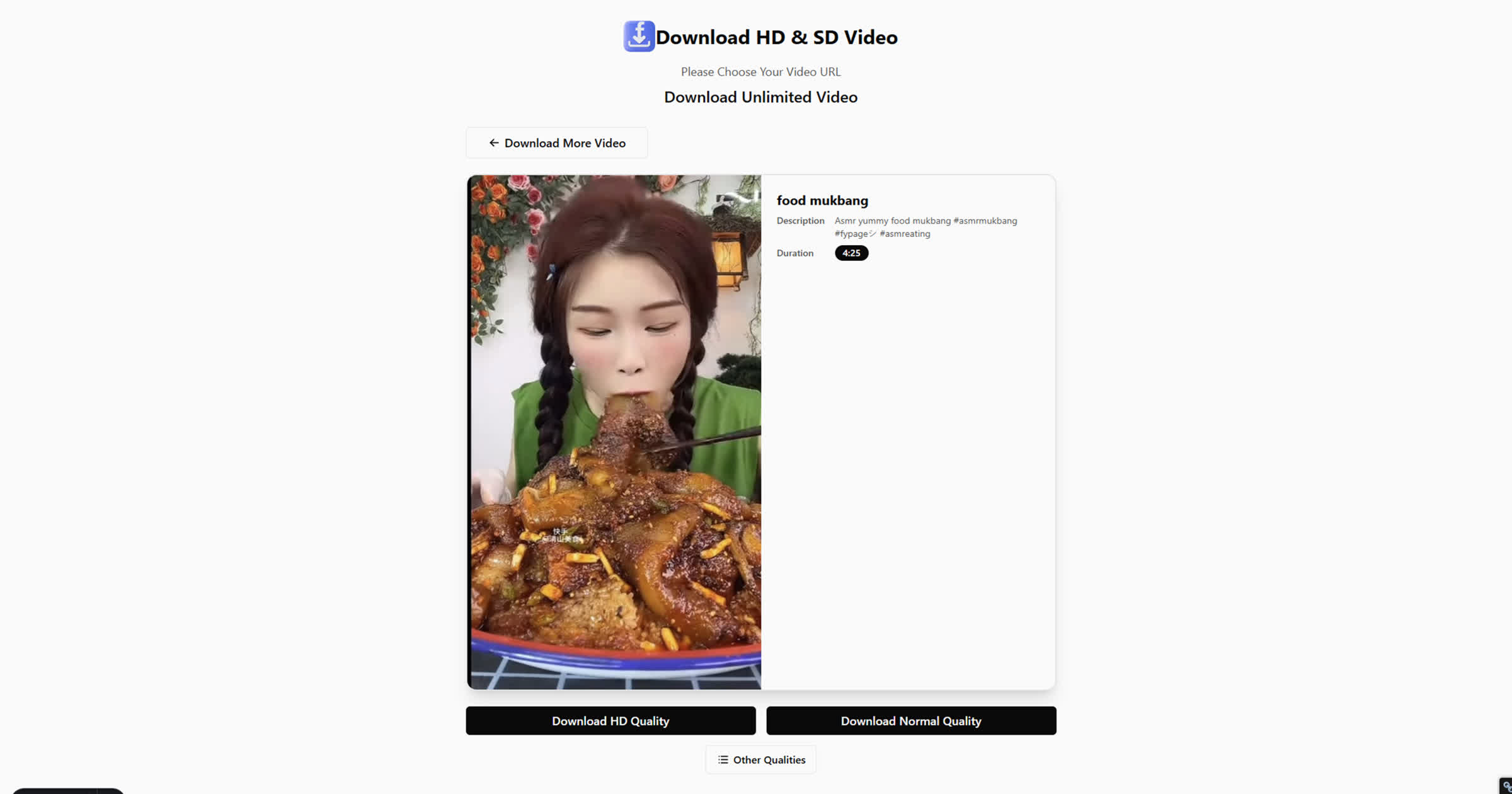
Save Video
Click the 'Download' button next to your chosen quality to save the video to your device.